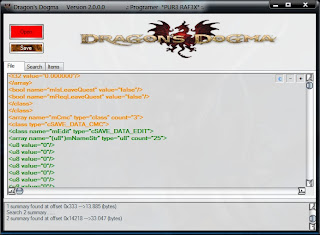This Tool Support only valid Gamesaves, mean this Tool have no support for Corrupted Savedata or CustomSuperStar!!!
*Edit Wrestler Support
Support All Wrestler from Roster & DLC1 & NPC & All CAW
Attribute Support (max255)
Name (more space)Max "30"
Entrance Name (more space)Max "40"
Abbreviated Name (more space)Max "20"
Weighter Class + (hidden Ultra Class)
Height (not supported for CAW)
Hit Point Ratios
7 Abbilitys support
Universe Brand
Exhibition Brand
Male/Female switch support
Rivals support
Allies support
*Brand Modifier
More Name space
Create 2 Extra Brands
Lock custom Brand and 2 Extra Brands
*Extra Attribute support (can mod again all Wrestler Attribute up or down with one click)
*Unlock/Lock
All unlocks (Superstars,Arenas,Championships,Attires,Bonus Matches,Extra)
All NPC
*CAW Injector and Updater
This feature allow you inject CustomSuperStar from another Savedata.
The New feature allow you inject CAW from CustomSuperStar.cas file. work 100% ;)
The another new feature allow you Update your CustomSuperStar.cas file.(This fix the Entrance after you use Hacker-T's Editor and all Stats)
"Support all CAW infos"
*Screenshot Extractor/Viewer
Allow you extract all "DDS" Image from your ScreenShot.ss files.
*Selection Picture Viewer
*Inject/Extract Selection Picture for CustomSuperStar
*Backup Support only SaveData
*Big Render Downloader and Viewer "Around 300 Wrestler"
1.Use your Savedata and CustomSuperStar.cas files inside the same Directory.
2.Open another Savedata for Injector from different Directory with the CustomSuperStar.cas files.
2a. Make right click inside any empty slot for inject from CustomSuperStar.cas file.
3.Rehash & Resign all Files
Download Here